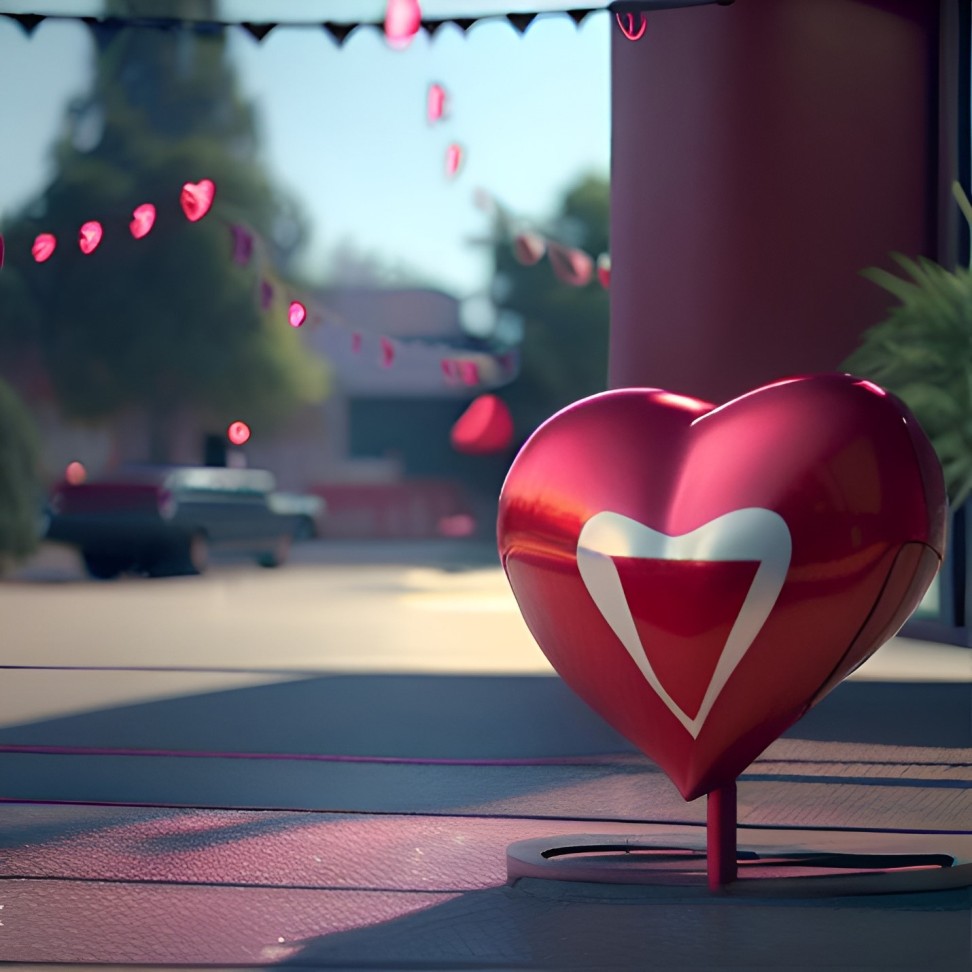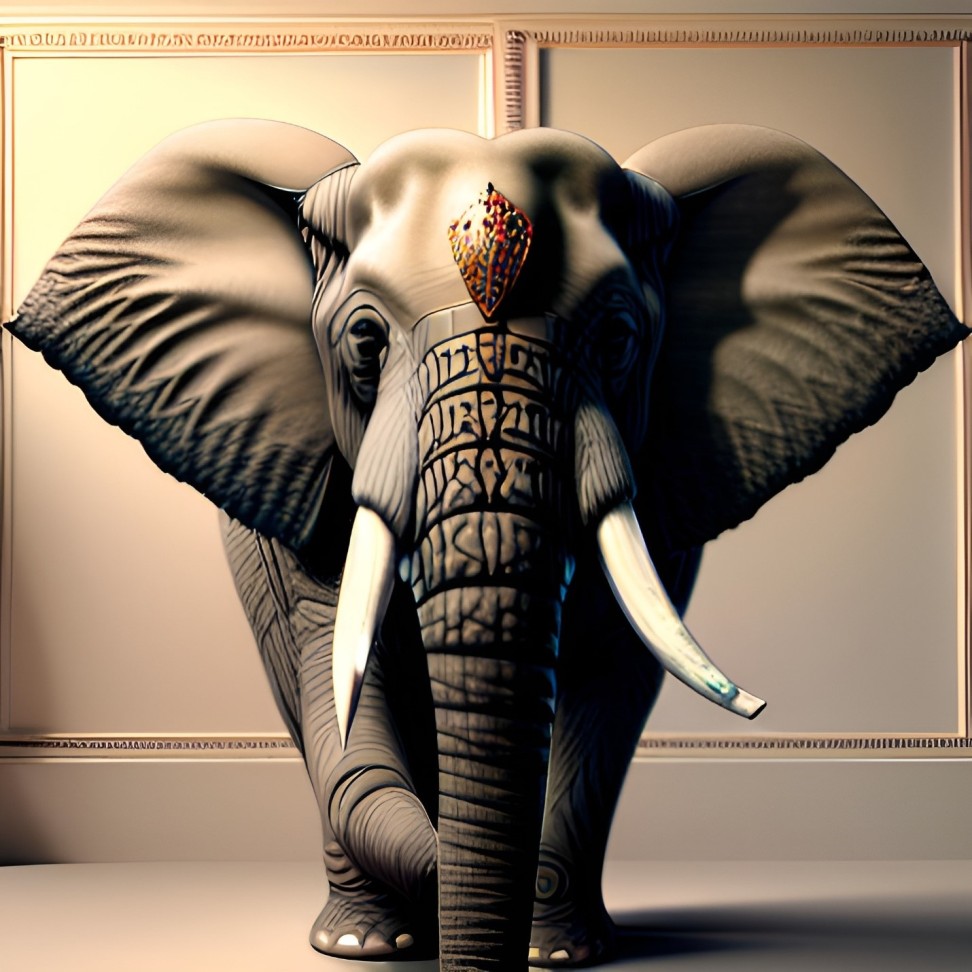Hardly anyone reads as much as a lawyer. These days, it seems like hardly anyone reads at all. This is where you can leverage the power of AI-powered text to video tools to reach the ever-shrinking attention span of modern audiences grown use to video over text. Artificial Intelligence (AI) technology has set about transforming all kinds of industries, with an explosion of activity in 2023, providing innovative ways to streamline operations, improve efficiency, reach new audiences, and enhance client understanding and experience. In the case of text-to-video AI, turning hard to read and long-form text into video enables your law firm to transform the way you interact with customers and internal teams. Let’s look at three AI text-to-video tools you’ll grow to love.
What are AI text-to-video tools?
AI text-to-video tools are software applications that use AI algorithms to convert written content into engaging videos. These tools enable a law firm to create videos from blog posts, case studies, and other written content, enhancing the visual appeal of the content and making it more engaging for clients and internal teams.
Examples of AI text-to-video tools
1. Lumen5
Lumen5 is an AI-powered video creation platform that enables law firms to turn their blog posts, articles, and other written content into engaging videos. The platform uses AI to analyze the text and suggests relevant images, video clips, and audio tracks that can be used to create the video. Lumen5 also offers a range of customization options, allowing law firms to tailor their videos to match their brand identity.
2. Vidnami
Vidnami is an AI-powered video creation platform that uses advanced algorithms to create videos from written content. The platform offers a range of customization options, including the ability to add music, text overlays, and video transitions. Vidnami also provides a range of templates that law firms can use to create videos quickly and easily.
3. InVideo
InVideo is an AI-powered video creation platform that enables law firms to create engaging videos from their written content. The platform offers a range of customization options, including the ability to add text overlays, images, and music. InVideo also provides a range of templates that your can use to create videos quickly and easily.
How to use AI text-to-video tools
1. Choose the right tool for you
The first step in using AI text-to-video tools is to choose the right tool for your needs. Consider the features and pricing of different platforms and choose one that fits your budget and requirements.
2. Import your content
Once you have chosen the tool, the next step is to import your written content into the platform. Most AI text-to-video tools allow you to import content directly from a URL or by copying and pasting the text into the platform.
3. Customize your video
After importing your content, it’s time to customize your video. Most AI text-to-video tools offer a range of customization options, including the ability to add text overlays, images, and music. Choose the customization options that match your brand identity and the tone of your content.
4. Preview and export your video
After customizing your video, it’s time to preview it and make any necessary changes. Once you are satisfied with the video, export it in the desired format and share it on your website, social media platforms, or other channels. Ta da! And you can then use a tool like repurpose.io to easily share across all of your social media.
AI text-to-video tools are an innovative way for law firms to extend the appeal of content, make it easier to digest, and engage with clients more effectively on their level. With platforms like Lumen5, Vidnami, and InVideo, combined with a distribution tool like repurpose.io, your law firm can create engaging videos from written content quickly and easily and distribute across all social platforms with one click. By incorporating these tools into your workflow, your law firmcan make your written content more valuable to low attention audiences.